SIM swap attacks are rising, with scammers targeting individuals from all walks of life, especially tech executives, and causing immense harm to many victims. Here is why you are always on the alert for attacks in which someone takes control of your mobile number and uses it to disrupt your life.
How SIM Swap Attack Happens?
SIM swapping, also known as SIM splitting and SIM hijacking, is account invasion fraud. The hackers will first obtain details about the victim to carry out the scam, which is generally done by scouring the internet for any tidbits of data the intended victim may have (over)shared. Hackers can also obtain personal details on the victim through known data theft or breaches or social engineering methods like vishing and phishing. The scammer wheedles the details directly from the victim.
When the scammer has gathered sufficient details, he will approach the victim’s cell phone carrier and convince a customer service agent to port the victim’s mobile number to a SIM card controlled by the fraudster. The hacker’s claim will almost always be something along the lines of the mobile being lost or stolen, forcing the swap.
The target will lose access to the cell connection and mobile number once the operation completes, and the attacker will now get the victim’s text messages and calls.
What Makes The Attacks So Risky?
This scam usually aims to acquire access to one or more of the victim’s online accounts. The fraudster behind the assault also counts on the victim’s usage of two-factor verification via text messages and phone calls.
If this is the case, scammers can strike invisible devastation on their targets’ personal and digital life, like maxing out credit cards and emptying bank accounts, destroying the targets’ reputation and credit with banks.
Attackers might also gain access to their target’s social media accounts and obtain private conversations or messages, which could be harmful in the long term. Alternatively, they may send disrespectful comments and status updates to their targets, damaging their reputation.
How to Protect Yourself?
Begin by restricting the private information you disclose online; for example, do not post your full name, cell phone number, or address. Another thing to stop is oversharing personal information: you included a few portions of it in your security questions, which authenticate your identity.
When it comes to two-factor verification, you may want to think twice about relying just on phone calls and SMS text messages for additional verification. Instead, use a two-factor verification method like a hardware authentication device or an authentication application.
Fraudsters frequently use phishing emails to gain confidential information. They do so by imitating a reputable company and betting that you would not hesitate to respond to their questions or study the emails too profoundly. While your spam detection will catch many phishing emails, you need also educate yourself on how to detect a phish.
Telecommunication service providers are likewise attempting to keep their customers safe. For instance, Verizon developed a’ Number Lock technology,’ which should prevent consumers from SIM-swapping assaults. At the same time, T-Mobile, AT&T, and Sprint offer additional verification in the form of passcodes, PIN codes, and supplementary security questions. If your supplier provides such services, you should inquire about using them.
The following are some sim swap protection techniques that help users to protect their cellular devices from SIM swap attacks:
- Don’t use SMS for primary communication because the info isn’t encrypted.
- Safeguard personal information used to secure accounts by keeping it private.
- Take advantage of every primary US cellular phone provider’s option to set up a separate account passcode or PIN from your mobile number.
- Check the types of notifications that have been set up for each account to detect bogus login attempts.
- To connect the physical cellular device, install authenticator applications like Authy and Google Authenticator.
- Credit cards, bank accounts, and social media enable two-factor verification.
- Delete mobile phone numbers from accounts where they aren’t needed.
- Get Efani and secure yourself from SIM swap attacks.
Recommendations
- Mobile network providers, banks, and government agencies have already collaborated to prevent fraudulent SIM swapping. Banks can verify whether a SIM swap recently happened using an Application Programming Interface supplied by the Mobile Network Operators.
- Mobile network operators should strengthen their identification and prevention procedures for unauthorized SIM swapping by improving internal systems to give customers a smoother experience. They must also conduct frequent information security awareness training for their own and third-party personnel to guarantee that they know the SIM-swapping issue and can respond effectively.
- National agencies should promote and improve collaboration between Network operators and the banking industry. Cooperation with national CSIRTs and law enforcement authorities should also be encouraged.
- Users need to notify their provider or/and bank, as well as reset their online account credentials if they:
- Be careful of helpdesk frauds, in which a hacker contacts and pretends to be from a telecommunications or technology company.
- Their cell phone loses network connectivity for an extended period, preventing them from making or receiving phone calls.
- Discover strange activities in their bank accounts, lose access to email accounts or social media, or notice unusual activity.
In summary
While SIM switch frauds are common and pose a hazard to everyone, there are steps you can take to safeguard yourself. Following one or more of the procedures suggested in this article will help you reduce your chances of becoming a cyber-attack target. You can also approach your bank or telecoms provider to see any further security measures you can use to lock down your accounts.
Read More : Free Stuff Team Rar
Related posts
Subscribe Now
* You will receive the latest news and updates on your favorite celebrities!
Meet the Author

Gillion is a multi-concept WordPress theme that lets you create blog, magazine, news, review websites. With clean and functional design and lots of useful features theme will deliver amazing user experience to your clients and readers.
Learn moreHOT TOPICS
Categories
- Animals (6)
- Business (576)
- Cooking (3)
- Design (17)
- Education (59)
- Entertainment (62)
- FASHION (89)
- Fashion (38)
- Featured (19)
- FOOD (42)
- Guide (55)
- Health (290)
- HOME (181)
- Interior (14)
- Life (8)
- Lifestyle (111)
- Motivation (6)
- News (47)
- People (4)
- Photography (5)
- Review (4)
- Style (4)
- TECH (176)
- Travel (107)
- Uncategorized (1,171)

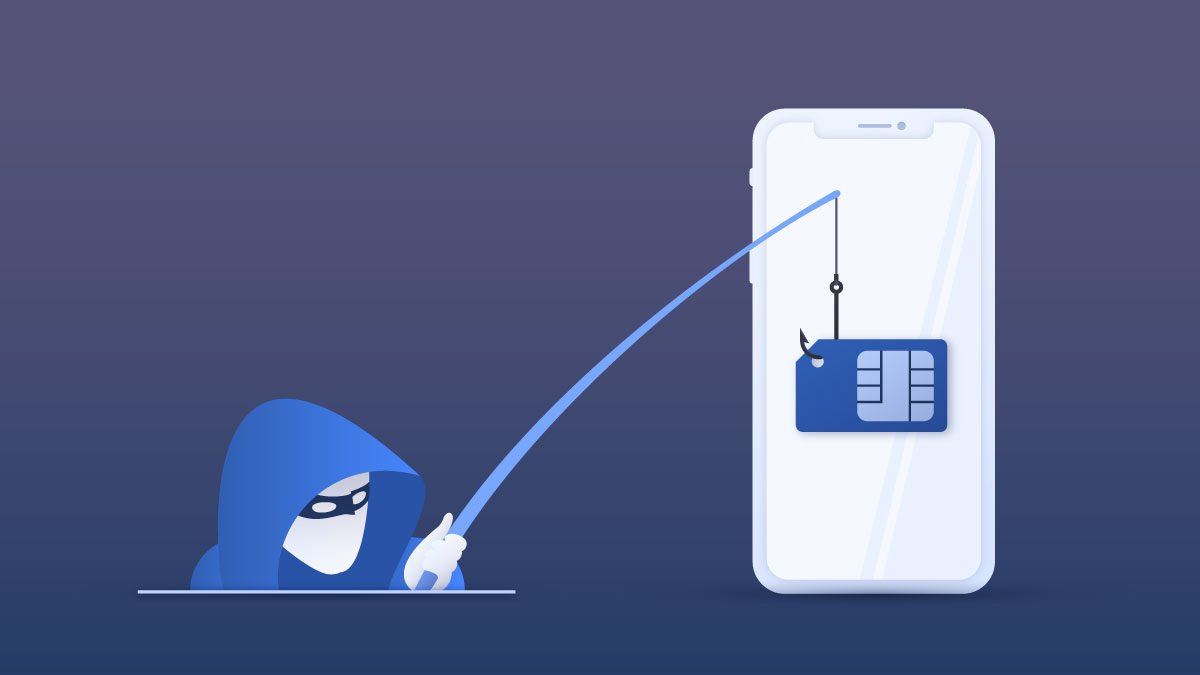

Stay connected